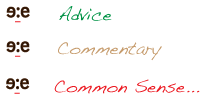My computer is set up to my television and I love it! Having done this early on and after getting rid of a television cable box, I strictly use this set up now for some serious Internet usage. News can be easily read. Television shows and movies can be downloaded for later. Podcasts, streaming television and random internet video clips are watched for the same reasons you watch television--for information, education, and entertainment.
Currently, a 26 inch Phillips television is hooked up to a Mac mini, in my house. This set up is all you need to view what can be the Internet at its best. This is especially true for Mac users who enjoy the Front Row application, along with the stylish little remote found within the box with that came with the Mac Mini or another mac computer. The remote and with a computer connected to a TV screen makes media viewing and the listening of audio files a breeze.
Instead of a Mac mini, friends of mine have hooked their PCs to their TV screens, too. Most of them are lucky enough to have the much wider LCDs screens at 42 inches or more. And, the video and reading of text on these larger flat panel displays are simply phenomenal. Editing and reviewing video on these screens with iMovie or other video editing applications are also highly effective.
Through this switch, I was able to cut cable costs, increase my work productivity, and make better use of my leisure time. The shows, movies, music, videos and podcasts I want to see are readily available to me, and if I want to share them, I can easily use the Mac mini's DVD burner I had added as an option, upon purchasing the computer.
To make the switch with most Macs, you'll need to have a television that has a S-video socket, or some other type of video connection. You'll need to plug an S-video adapter that you'll also have to purchase to use the S-video socket and your computer.
For a PC computer, you can buy an adapter also, or if its available on your advanced television, you can plug your PC into your TV using a USB cable. Also, an S-video interface will not allow the most out use of an HDTV. You would need another interface, beside the S-video one, to use full High Definition television capabilities.
Here is a link to the S-video adapter you need specifically for the Mac mini: http://store.apple.com/us/product/M9267G/A
Note, that you would also need an S-video cable. For another Mac product, such as a Mac laptop Powerbook, you would need another adapter for S-video enabled viewing.
Make the most of your television and truly unleash the power of the Internet... on your TV screen!
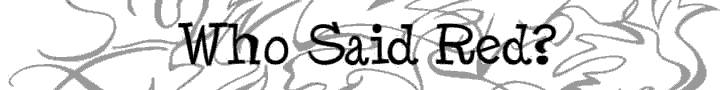

 Keeping all your appointments together has never been easier. With the website Google Calendar, at
Keeping all your appointments together has never been easier. With the website Google Calendar, at  Many of wear dark colors often, but we all have someone that we know that wears a lot of black. A friend of mine in high school was one of those individuals. Then, which was back in the 80s, she explained to me that black clothing always ends up in different shades of black and that usually no two garments are the same shade. She explained the reason for this was because darks easily fade when washed in a washing machine. It was one of my first lessons in fashion and laundry.
Many of wear dark colors often, but we all have someone that we know that wears a lot of black. A friend of mine in high school was one of those individuals. Then, which was back in the 80s, she explained to me that black clothing always ends up in different shades of black and that usually no two garments are the same shade. She explained the reason for this was because darks easily fade when washed in a washing machine. It was one of my first lessons in fashion and laundry.